Pop!_OS Linux 21.10: My Review
Last Update: Mar 25, 2023
I wrote a book! Check out A Quick Guide to Coding with AI.
Become a super programmer!
Learn how to use Generative AI coding tools as a force multiplier for your career.
I’m a dedicated Pop!_OS user these days. I’ve used it off and on for a few years now, and put it on my laptop as a daily driver about a year ago and haven’t looked back. It’s an excellent operating system, and lately it’s my favorite Linux.
System76 has released Pop!_OS 21.10 and I’ve installed it and put it to use. I have given it nearly a week to shake out and make sure everything is good before writing about it. I’ve found no major issues.
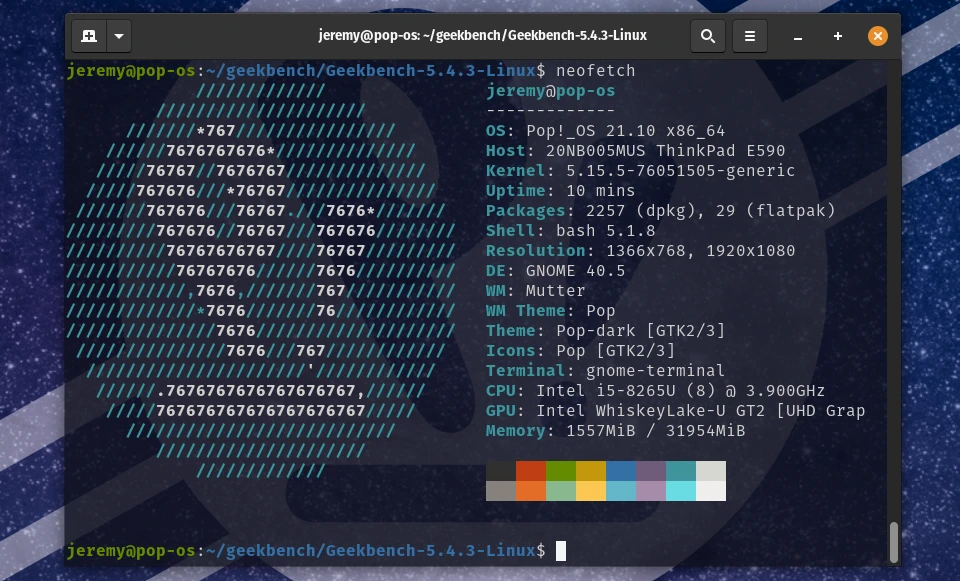
Why Should You Use Pop!_OS?
Before I talk about 21.10, you may be here because you’re considering trying Pop!_OS. Instead of repeating info you from the Pop!_OS info page, this is what I know from personal experience. Here is what I like about it:
- Pop!_OS is incredibly stable - While I love tinkering with Linux systems, there are many times I need a “set it and forget it” system that chugs along without issues. Pop!_OS definitely does this for me.
- Great Performance - Most Linux systems perform well. Pop!_OS is no exception. I’ve stressed the system many times and love the results.
- The UI is great - Many critics call this a “reskinned Ubuntu”. It’s far from it. However the UI is one of the big selling points of the distribution, and I find it very easy to navigate and be productive. It’s smooth and configurable.
- The system is cohesive - This is difficult to describe without mentioning Apple products and stealing their catchphrase: It just works. This does not feel like an OS that’s cobbled together with a million different things you have to get to play nice. Everything works together right out of the box.
These things combined have kept me using Pop! on my laptop for the last year. If you want to give it a try you can Install Pop!_OS and run it from your USB drive. You don’t have to worry about changing anything!
What’s new in 21.10
This release isn’t drastically different from Pop!_OS 21.04 but it brings some improvements. One of the big changes is the application library.
here’s what it looked like before:
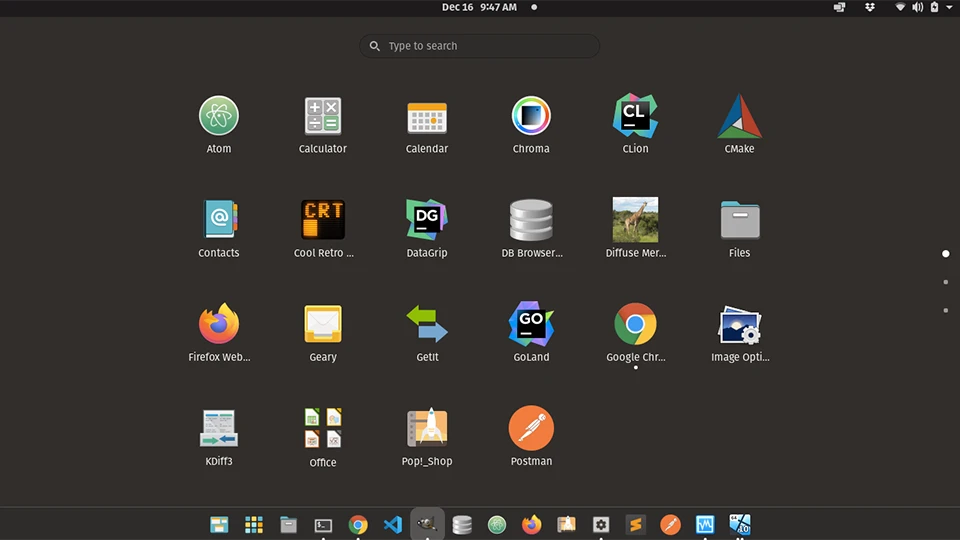
Sure, it’s functional, but they’ve improved it.

Now instead of a big fullscreen window with all the apps in one pane, it now opens in a small, searchable window. Applications are organized by category, or you can organize them into your own custom folders. It’s also searchable. I’ve already found this easier to use.
For more information from System76 about the Application Library, watch this video:
Pop!_Pi Tech Preview for the Rasbperry Pi 4
If you know me you know I love the Pi. Surprisingly I haven’t tried this out yet, but a tech preview for Pop!_OS 21.10 is available for the Raspberry Pi 4. This is excellent news for tinkerers. One of Pop!_OS biggest selling points for me is the UI, something I don’t use much on the Raspberry Pi. However, I am excited about the stability of this distribution and I’m excited to use it on the Pi.
Latest Hardware Support
I don’t build custom kernels for Pop!_OS much, so I was glad to see 21.20 features the 5.15.5 kernel:
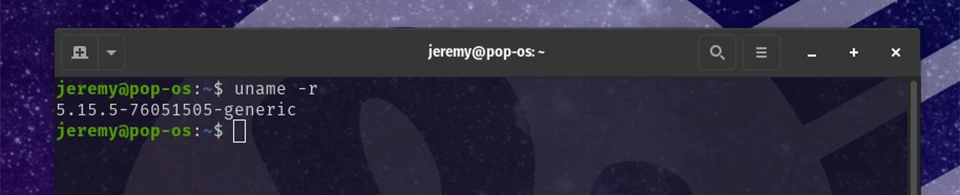
and the latest NVIDIA drivers. This is especially cool since Pop!_OS has a specific NVIDIA version for extra performance if you have one of these cards.
This combo provides better hardware support and improved security.
System76-Hosted Packages and New CI
Pop!_OS now hosts its own custom software repositories. This results in faster, more stable installations. An improved CI means the System76 engineering team can pump out updates faster.
Hardened Upgrades
From System76:
- We improved the OS upgrade feature.
- The restore partition is now updated prior to upgrading the OS. This ensures that, in the unlikely case something goes wrong during an upgrade, the –Refresh OS option in the recovery partition can install to the latest release.
- Improved handling of custom changes to the fstab file
- We now disable user-added PPAs, as they often cause upgrade issues for users.
The Bottom Line
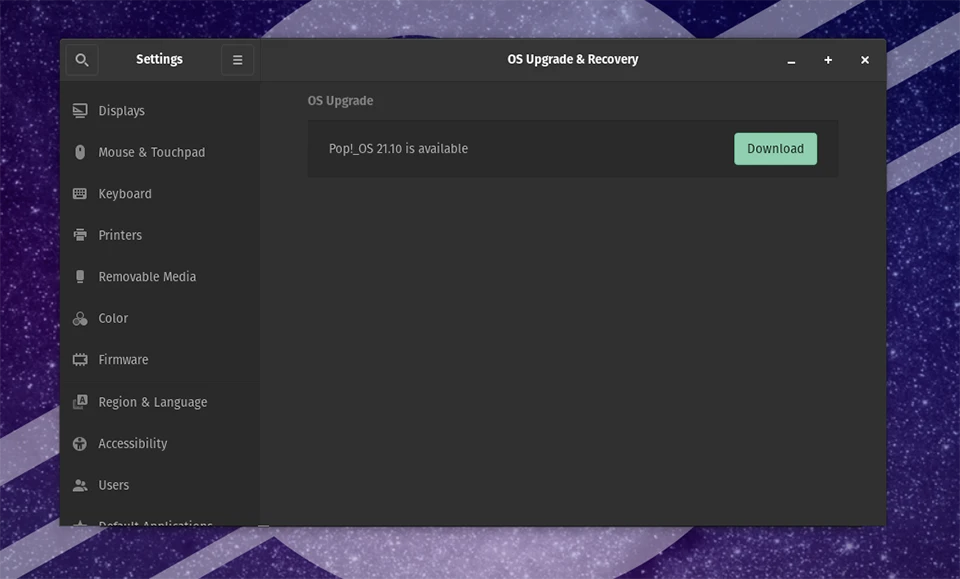
If you’re thinking about updating Pop!_OS, do it. It’s pain free. It was a fast upgrade, and I haven’t seen any issues. The System76 engineering team has been working very hard to constantly improve on this Linux distribution really shows.
It just keeps getting better and better.
So download it and get started. Let me know what you think!
- Jeremy

Want to learn more about Linux? Of course you do. Check out this Linux Fundamentals course. You can sign up for a free trial here and take it today!






