How to Reverse a String in Python: A Complete guide
Discover the simplicity of reversing strings in Python with our comprehensive guide, exploring multiple methods suitable for various programming needs.
Author: Jeremy Morgan
Published: December 15, 2023
I wrote a book! Check out A Quick Guide to Coding with AI.
Become a super programmer!
Learn how to use Generative AI coding tools as a force multiplier for your career.
As a Python programmer, you might have encountered the need to reverse a string at some point. You may have some business reason or you may be working on a leetcode problem. Doesn’t matter.
Python makes it easy for us to perform this operation using various built-in methods and functions. In this guide, we’ll explore several ways to reverse a string in Python, detailing their pros and cons. We will also provide code samples for each approach.
Reversing a String Using the [::-1] Slicing Technique
The simplest way to reverse a string in Python is by using slicing with a step of -1:
string = "Hello, World!"
reversed_string = string[::-1]
print(reversed_string)
The output:
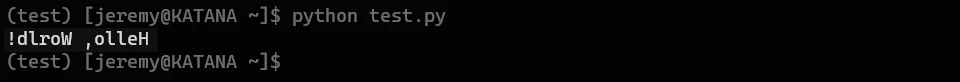
This approach has the following pros and cons:
Pros:
- Readable and straightforward code.
- Uses Python’s slice notation, which is easy to understand for most developers.
- Handles both strings and byte arrays correctly.
- The -1 step effectively reverses the string without any extra logic or conditional checks.
Cons:
- The
[::-1]slicing syntax is specific to Python slices, which might not be familiar for developers coming from other languages like JavaScript or Java. - This approach assumes that the input string is Unicode. If you have byte arrays (
bytearray) as inputs, you need to ensure they are converted tostr()before applying slicing.
Reversing a String Using Python’s reversed() Function and Concatenation
Python provides the reversed() function for iterating over an object in reverse order. We can use this function in conjunction with string concatenation to reverse a string:
string = "This is another method"
reversed_string = ''.join(reversed(string))
print(reversed_string)
The output:
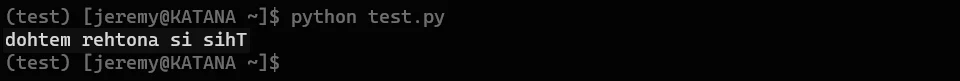
This approach has the following pros and cons:
Pros:
- Allows you to take advantage of Python’s built-in string manipulation functions like
join().- - Handles Unicode strings without any issues.
- The use of
reversed()function makes the code more readable. - Reverses the string by concatenating it character by character in reverse order.
Cons:
- The
reversed()function may not be as efficient for large strings, since it iterates over the string sequentially. - If you’re using Python 3, the output of
join(reversed(string))will have a trailing comma at the end due to whitespace being used when joining elements in Python 3.6 and later.
Reversing a String Using Python’s [::n] Slices with Different Step Values
Python allows you to use slices with different step values, which can be applied to reverse strings:
string = "Hello, World!"
# Reverse every other character
reversed_string1 = string[::2][::-1]
# Reverse the order of even and odd characters
reversed_string2 = string[::-2][::-1]
print(reversed_string1)
print(reversed_string2)
The output:
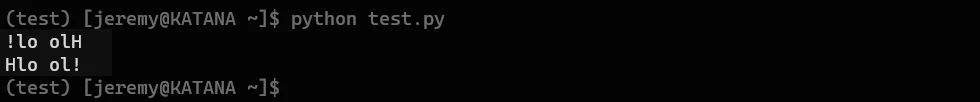
Now you might be wondering: what’s with all this weird stuff? This approach has the following pros and cons:
Pros:
- Allows you to reverse strings with different patterns by adjusting the step values.
- The
[::-n]slice syntax is readable and straightforward for most developers. - Handles Unicode strings without any issues.
- It’s easy to extend this approach to more complex string reversals.
Cons:
- As mentioned earlier, the slicing syntax can be unfamiliar for developers coming from other languages like JavaScript or Java.
- The
[::-n]slice notation requires additional logic to determine when to reverse even and odd characters (e.g., iterating over all pairs of indices).
Using Python’s built-in reversed() function and slicing
Here’s another weird but effective way to do it.
def reverse_string(input_str: str) -> str:
# Use Python's built-in `reversed()` function and slicing
reversed_str = ''.join(input_str[i] for i in range(len(input_str))[::-1])
return reversed_str
print(reverse_string("let's reverse this string!"))
Here’s the output:

Pros:
- Works effectively with multibyte encodings.
- Simple implementation that leverages Python’s standard library functions.
Cons:
- Limited to a single pass through the original string, which may not be efficient for very large strings.
Conclusion
The ability to reverse a string in Python shows its flexibility and ease of use. We’ve explored several methods throughout this guide, from slicing to loops and built-in functions. Each method has its unique advantages, and the choice depends on your specific context and requirements. Remember, Python’s power lies in its simplicity and readability, so experiment with these techniques to find out what works best for your particular scenario. You will be able to tackle more complex and exciting programming challenges as you develop your Python skills.
I wrote a book! Check out A Quick Guide to Coding with AI.
Become a super programmer!
Learn how to use Generative AI coding tools as a force multiplier for your career.



