Removing Punctuation from Text Using Python
I often find myself needing to remove punctuation from strings. This is particularly useful when working with data cleaning or text processing tasks.
Author: Jeremy Morgan
Published: December 15, 2023
I wrote a book! Check out A Quick Guide to Coding with AI.
Become a super programmer!
Learn how to use Generative AI coding tools as a force multiplier for your career.
I often find myself needing to remove punctuation from strings. This is particularly useful when working with data cleaning or text processing tasks. In this guide, we will explore various approaches to removing punctuation from strings using Python’s built-in libraries.
1: Remove Punctuation using str.translate() Method
Python provides a simple way to remove punctuation from strings by using the str.translate() method in combination with a translation table. Here’s an example of how you can use it:
import string
text = "Hello, World! How are you today? #feelinggood"
translator = str.maketrans('', '', string.punctuation)
no_punct = text.translate(translator)
print(no_punct)
The Output:
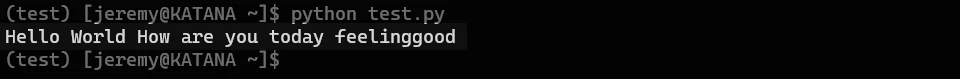
This code snippet is part of a Python script that removes punctuation from a string. Here’s a detailed explanation:
First, the string module is imported. This module contains various useful constants and classes for working with strings. One of these constants is string.punctuation, which contains all the punctuation characters.
The maketrans() method is a static method that returns a translation table that can be used with the translate() method to replace specified characters. In this case, it’s used to create a translation table where all punctuation characters are mapped to None.
The translate() method is then used on the text string. This method returns a string where some specified characters are replaced with other specified characters or removed. Here, it’s used with the translation table from maketrans() to remove all punctuation characters from the string.
The result is a string with all punctuation removed. This can be useful in many contexts, such as natural language processing, where punctuation might not be relevant and can be considered as noise.
2: Remove Punctuation using regular expressions (optional)
While Python’s built-in libraries can handle basic punctuation removal, they may not be sufficient for more complex cases or when working with non-English texts. If you need an alternative solution that supports Unicode characters, consider using the re library, which provides support for regular expressions in Python:
import re
text = "Hello, World! How are you today? #feelinggood"
no_punct = re.sub(r'[^\w\s]', '', text)
print(no_punct)
The Output:
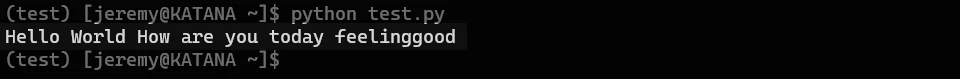
In this code snippet, we import the re library and store our text in a variable named text. We use the re.sub() method to substitute all non-word characters (excluding whitespace) with an empty string using a regular expression pattern (r'[^\w\s]'). This will remove punctuation while preserving whitespace and other non-punctuating Unicode characters.
By following these steps, you can easily remove punctuation from strings in Python. Remember that the approach you choose depends on your specific use case and requirements.
I wrote a book! Check out A Quick Guide to Coding with AI.
Become a super programmer!
Learn how to use Generative AI coding tools as a force multiplier for your career.

