Combining Strings and Variables in Python
This article will cover how to print a string and a variable in Python. We will explore the different ways to combine strings and variables, as well as some common pitfalls to avoid.
Author: Jeremy Morgan
Published: December 13, 2023
I wrote a book! Check out A Quick Guide to Coding with AI.
Become a super programmer!
Learn how to use Generative AI coding tools as a force multiplier for your career.
In Python, printing is a crucial aspect of coding. It allows us to display information to the user, debug our code, and communicate with other parts of our program. One common task in programming is printing a string and a variable. In this article, we will explore how to do just that.
The Basics of Printing Strings and Variables
To print a string and a variable in Python, you can use the print() function. The print() function takes one or more arguments, which are separated by commas. The first argument is the string to be printed, followed by any number of variables. For example:
name = "Jeremy"
age = 46
print("My name is", name, "and I am", age, "years old.")
This will print the following:
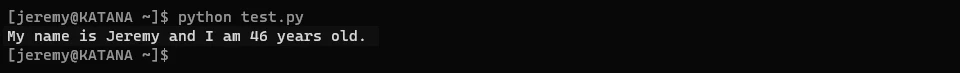
As you can see, we have combined a string with two variables to create a coherent sentence. The print() function takes care of concatenating the arguments into one string, so we don’t have to worry about joining them ourselves.
Using String Formatting
Another way to print strings and variables is by using string formatting. This allows us to control the exact layout of our output. We can use the % operator to format our string, followed by a variable name enclosed in curly braces ({}). For example:
name = "Jeremy"
age = 46
print("My name is %s and I am %d years old." % (name, age))
This will print the following:
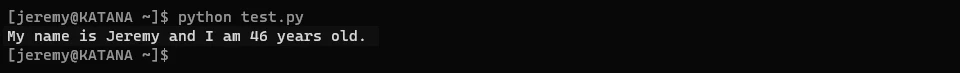
As you can see, we have used string formatting to insert the values of name and age into our string. The %s specifier indicates a string, while %d specifies an integer. You can use other specifiers such as %f for floating-point numbers and %c for characters.
Using the F-String Format
In Python 3.6 and later, we can also use f-strings to format our strings. This is a more readable way of formatting strings compared to the % operator. We can use curly braces {} to indicate where we want to insert variables into our string, followed by a colon and the name of the variable. For example:
name = "Jeremy"
age = 46
print(f"My name is {name} and I am {age} years old.")
This will print the following:
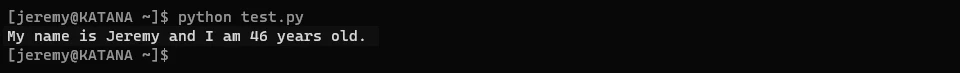
As you can see, we have used an f-string to format our string and insert the values of name and age. The syntax for f-strings is more readable than using % or .format(), making it a popular choice among Python developers.
Using the wrong separator
When printing strings and variables, it’s important to use the correct separator between them. In Python, we can use commas or concatenation to separate strings and variables. If we use the wrong separator, it can lead to unexpected results. For example:
name = "Jeremy"
age = 46
print("My name is", name + "and I am", age, "years old.")
This will print the following:
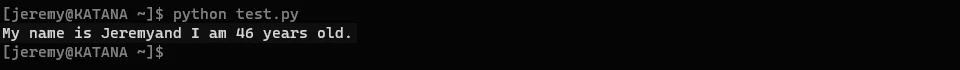
As you can see, we have used concatenation to combine name and "and I am", but Python has ignored the space between them. This is because we have not included a separator between the two strings. To avoid this, make sure that you use a comma or a space to separate your strings and variables correctly.
Conclusion
Printing strings and variables in Python is an essential aspect of coding. By using the print() function, string formatting, and f-strings, we can control the exact layout of our output and make our code more readable. However, there are also some common pitfalls to avoid, such as using the wrong data type or separator. By following these best practices, you will be able to print strings and variables like a pro in Python!
I wrote a book! Check out A Quick Guide to Coding with AI.
Become a super programmer!
Learn how to use Generative AI coding tools as a force multiplier for your career.



