Installing OBS Studio in Arch Linux
Last Update: Mar 25, 2023
Today’s sponsor is Depot. Depot is a remote container build service that’s half the cost of GitHub Actions runners and up to 40x faster than other build services. Try it for free.
If you would like to be a cool Linux streamer like me, here’s your chance! This tutorial will show you how to install OBS Studio in Arch Linux.
I’m using the OBS Studio Browser version that needs to be built and installed.
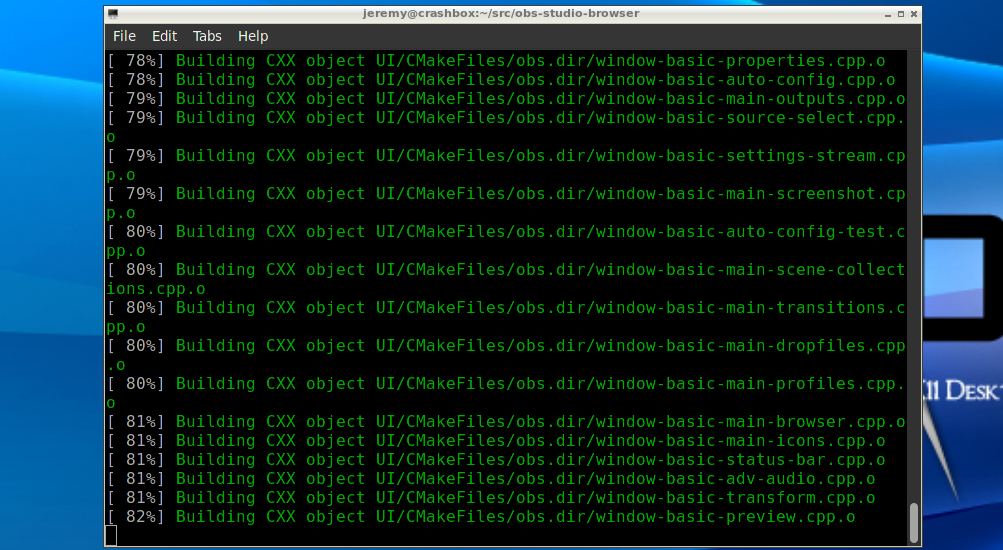
You can install OBS with pacman, but you won’t get as many features as this method. Namely, you can’t have browser-based chat in the window, which I like to do with my streams.
What’s the difference?
There are many options for installing OBS in Arch Linux -
OBS Studio - Community repository. This is the one you get when you run pacman. Embedded browser support (for chat and other items) isn’t great.
OBS Studio Minimal - AUR release. This is compiled with minimal features and is great for lower power machines.
OBS Studio (Tytan) - special version compiled With browser dock and sources, VST 2 filter, FTL protocol, VLC sources, GNOME Wayland fix, Drag & Drop fix backported, V4L2 devices by paths and custom bind interface.
OBS Studio (Browser) - AUR, Built with browser, VST plugins. This one has worked the best for me.
We’ll be installing the Browser version. If you want to install one of the other AUR versions, the instructions are similar.
Install Dependencies
To start, let’s make a source directory.
mkdir ~/src && cd ~/src
For this version of OBS you will need:
- qt5-svg
- qt5-x11extras
- mbedtls
- pipewire
- cmake
- git
- libfdk-aac
- vlc-luajit
- swig
- cef-minimal>=91.0.0
- vqt5-wayland
- sndio
So, let’s install those dependencies:
sudo pacman -S qt5-svg qt5-x11extras mbedtls pipewire cmake git libfdk-aac swig qt5-wayland sndio
This will install most of this list with a single pacman command. The other two (vlc-luajit and cef-minimal) will need to be installed manually.
Installing vlc-luajit
Install the dependencies:
sudo pacman -S a52dec libdvbpsi libdca libmatroska taglib libmpcdec faad2 libmad libmpeg2 libtar libupnp libixml.so libupnp.so libplacebo wayland-protocols live-media libdc1394 libcaca libgme xosd twolame aalib libmtp libupnp libmicrodns libdvdcss smbclient vcdimager protobuf libnfs mpg123 libdvdread libdvdnav libshout zvbi libkate libtiger sdl_image lirc libgoom2 projectm chromaprint aribb24 aribb25 pcsclite lua51
Yikes, ok once that’s done:
cd ~/src
wget https://aur.archlinux.org/cgit/aur.git/snapshot/vlc-luajit.tar.gz
tar xvzf vlc-luajit.tar.gz && cd vlc-luajit
makepkg -i
Note: - You can type in makepkg -si to install dependencies automatically. But I prefer to do them by hand to make sure all the steps are successful.
Installing cef-minimal
We need libxss as a dependency:
sudo pacman -S libxss
Then we can go back and pull down cef-minimal:
cd ~/src
wget https://aur.archlinux.org/cgit/aur.git/snapshot/cef-minimal.tar.gz
tar xvzf cef-minimal.tar.gz && cd cef-minimal
makepkg -i
Great! Now all the dependencies are covered, and we’re ready to install OBS.
Installing OBS Studio Browser
Now we’ll get the latest version of the OBS Studio Browser:
To get the link to the archive, right click and copy the link to “download snapshot”
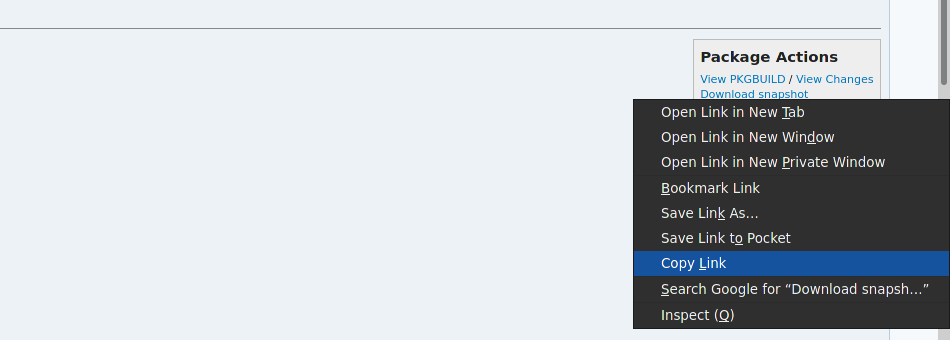
Then, use wget to download the archive:
wget https://aur.archlinux.org/cgit/aur.git/snapshot/obs-studio-browser.tar.gz
Now, lets install it!
tar xvzf obs-studio-browser.tar.gz
cd obs-studio-browser
makepkg -i
Tada! You’re ready to go!
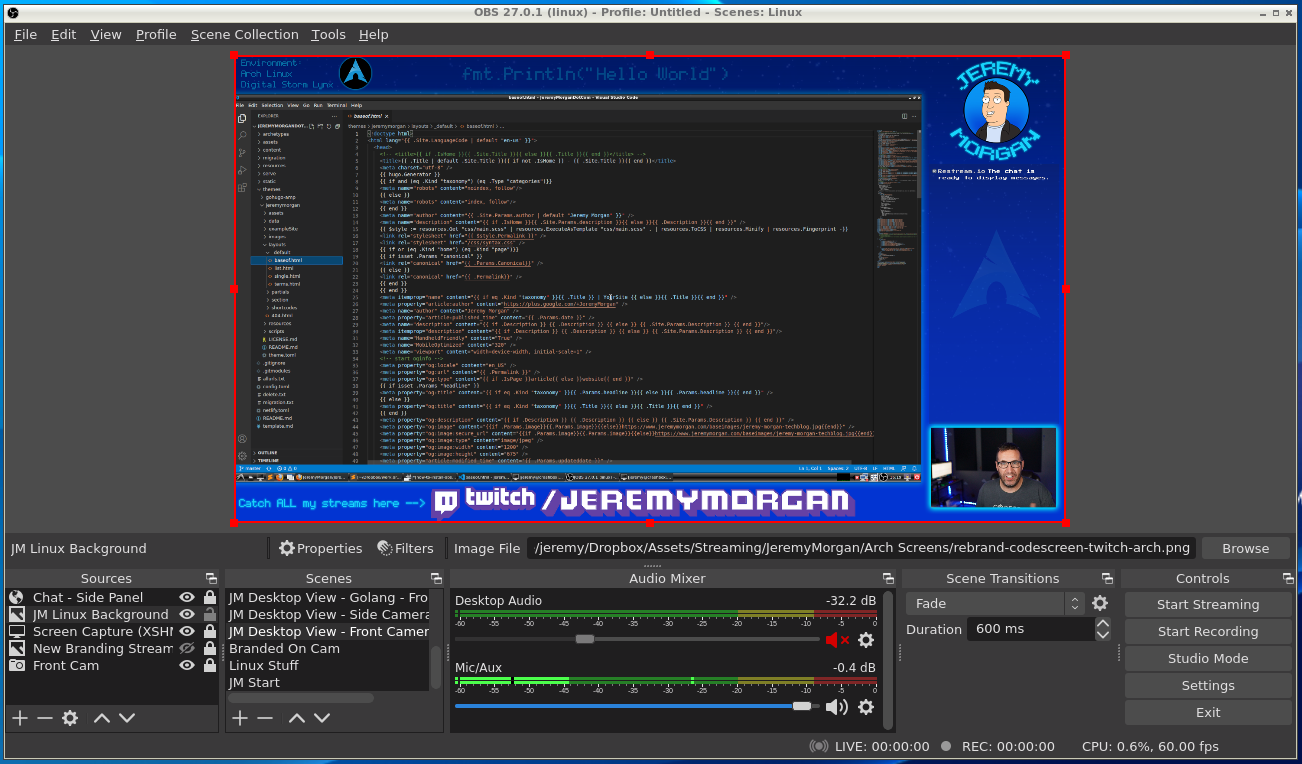
Conclusion
There are a few ways to install OBS in Arch. I ran the community repo for quite a while but noticed problems with sound and putting in a browser-based chat window. This version allows for both, and I’ve been able to run it countless times without a problem.
Enjoy! And let me know if you’re doing any Arch Linux streams!
–Jeremy

Want to learn more about Linux? Of course you do. Check out this Linux Fundamentals course. You can sign up for a free trial here and take it today!
Today’s sponsor is Depot. Depot is a remote container build service that’s half the cost of GitHub Actions runners and up to 40x faster than other build services. Try it for free.



