Better Title Case in Go
Last Update: Jun 7, 2024
Today’s sponsor is Depot. Depot is a remote container build service that’s half the cost of GitHub Actions runners and up to 40x faster than other build services. Try it for free.
In this article, I’ll show you how you can create better titles in Go. We’ll be using the strings library from the Go Standard Library for this tutorial.
You’ll often have a string input that you want to change the casing of, and it’s easy with Go.
Lower Case
If you want to change your text to lowercase, use the strings.ToLower method:
package main
import (
"fmt"
"strings"
)
func main() {
fmt.Println(strings.ToLower("Change THIS strING to lowErCase"))
}
Your output should look like this:
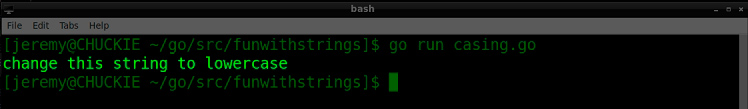
It’s that easy. Uppercase and title case are similar calls:
Upper Case
strings.ToUpper("Your string")
Title Case
strings.ToTitle("Your String")
Here’s an example of all of them in action:
package main
import (
"fmt"
"strings"
)
func main() {
sampleString := "this IS a Funny lOOKing StRING!"
fmt.Printf("Lower case: %s\n", strings.ToLower(sampleString))
fmt.Printf("Upper case: %s\n", strings.ToUpper(sampleString))
fmt.Printf("Title case: %s\n", strings.Title(strings.ToLower(sampleString)))
}
Your output will look like this:
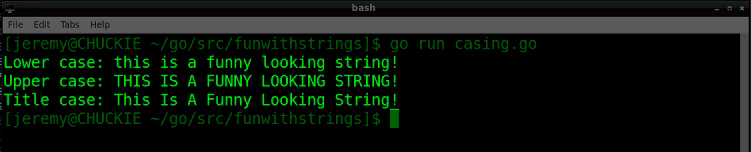
Notice that I pass in a lowercase version of the string to title:
fmt.Printf("Title case: %s\n", strings.Title(strings.ToLower(sampleString)))
I generally like to “normalize” the string before passing it to the Title method.
But here’s an even better way to do titles.
A Better Title Case
So, let’s say you have a title like this:
Welcome to the Dollhouse
Using Title(), it looks like this:
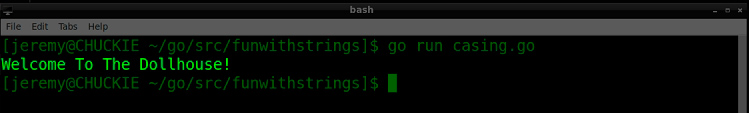
So “to” and “the” are capitalized, which isn’t exactly correct, and you wouldn’t likely want this in your titles.
I found this Recipe in The Go Cookbook that works great.
func properTitle(input string) string {
words := strings.Fields(input)
smallwords := " a an on the to "
for index, word := range words {
if strings.Contains(smallwords, " "+word+" ") {
words[index] = word
} else {
words[index] = strings.Title(word)
}
}
return strings.Join(words, " ")
}
So now, if we call the properTitle method, it looks like this:
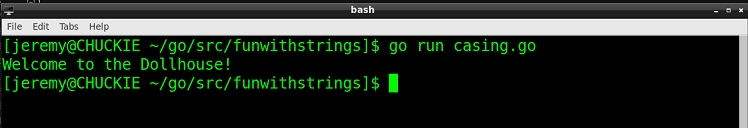
It’s a great way to have better control over title casing.
An Even Better Title Case
But here’s a problem.
What if your title starts with a small word?
a night to remember
Then the output will look like this:
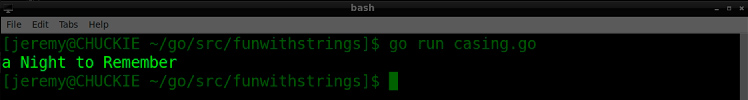
So let’s refactor it a bit.
Instead, we’ll use strings.Split to split up the string:
words := strings.Split(input, " ")
Then add the following condition to our if:
&& word != string(word[0])
So if the word is one of the small words and NOT at the beginning of the sentence, we won’t make it title case.
The function now looks like this:
func properTitle(input string) string {
words := strings.Split(input, " ")
smallwords := " a an on the to "
for index, word := range words {
if strings.Contains(smallwords, " "+word+" ") && word != string(word[0]) {
words[index] = word
} else {
words[index] = strings.Title(word)
}
}
return strings.Join(words, " ")
}
And the output looks like this:
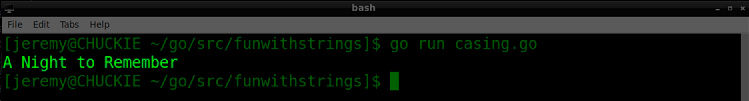
Much better!
Summary
There are a few different ways to change casing in Go, and the strings library provides some great tools for doing so. There are ways to create titles, so they don’t look so goofy. I hope this helps you create better titles with Go.
Questions, comments? Let me know!
Today’s sponsor is Depot. Depot is a remote container build service that’s half the cost of GitHub Actions runners and up to 40x faster than other build services. Try it for free.
Want to become an expert Go programmer?

You can boost your skills in a few weekends by taking these high quality Go courses taught by top experts!
We have over 30 hours of Go courses you can take now! You can try it for 10 days free of charge.



