Cleaning Up Your Data with Python
In this article, we will explore how to remove commas from strings in Python using various methods. We will also discuss the importance of cleaning up your data and the different approaches you can take.
Author: Jeremy Morgan
Published: December 14, 2023
Today’s sponsor is Depot. Depot is a remote container build service that’s half the cost of GitHub Actions runners and up to 40x faster than other build services. Try it for free.
When working with data in Python, it’s important to make sure that it is clean and formatted correctly. One common task that you may encounter is removing commas from strings. In this article, we will explore how to do this using various methods.
Why Remove Commas? Why Clean Data?
Commas are a common delimiter in data, used to separate different values within a string. However, they can also make it more difficult to work with your data, especially when you need to perform operations on the individual values. By removing commas from strings, you can simplify your code and improve its readability.
Methods for Removing Commas
There are several ways to remove commas from strings in Python. Here are a few of the most common methods:
Using the replace() Method
The replace() method is a simple way to remove commas from strings. It takes two arguments: the first is the string you want to search for, and the second is the string you want to replace it with. For example:
string = "hello, world"
print(string.replace(",", ""))
The output:
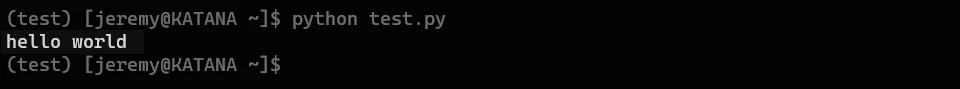
This will remove all commas from the string and print the result.
Using Regular Expressions
Regular expressions are a powerful tool for working with text data in Python. You can use them to search for specific patterns, such as commas, and replace them with another value. Here’s an example:
import re
string = "hello, world"
print(re.sub(",", "", string))
The output:
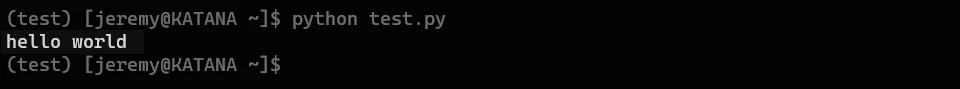
This will remove all commas from the string and print the result, similar to the previous method we used.
Using a List Comprehension
Finally, you can use a list comprehension to remove commas from strings. This involves creating a new list that contains only the values that don’t match a certain pattern. Here’s an example:
string = "hello, world"
print(''.join([char for char in string if char != ","]))
This will print all characters in the string that don’t match a comma. This is a complex way to address this problem, but I thought I’d mention it.
Summary
In this article, we explored several methods for removing commas from strings in Python. Each method has its own strengths and weaknesses, and the best approach will depend on your specific use case. By understanding these different methods, you can write more efficient and effective code to clean up your data.
Today’s sponsor is Depot. Depot is a remote container build service that’s half the cost of GitHub Actions runners and up to 40x faster than other build services. Try it for free.
