Converting a string into bytes using Python’s built-in functions and data types.
In this guide, we will explore the different ways to convert a string into bytes in Python. We will discuss the most common methods and their applications, as well as provide examples and code snipp …
Author: Jeremy Morgan
Published: December 8, 2023
Today’s sponsor is Depot. Depot is a remote container build service that’s half the cost of GitHub Actions runners and up to 40x faster than other build services. Try it for free.
In Python, strings are sequences of characters that can be manipulated using various built-in functions and data types. However, sometimes it is necessary to convert a string into bytes for various reasons such as sending data over a network or storing it in a file. In this article, we will explore the different ways to convert a string into bytes in Python.
Method 1: Using the encode() Method
The most common way to convert a string into bytes is by using the encode() method. This method takes a string and an encoding scheme as arguments and returns a byte object that represents the encoded string. The encoding scheme can be any of the available encodings in Python, such as ASCII, UTF-8, or Latin-1.
my_string = "Hello, World!"
encoded_bytes = my_string.encode("UTF-8")
print(encoded_bytes)
Here’s the output:
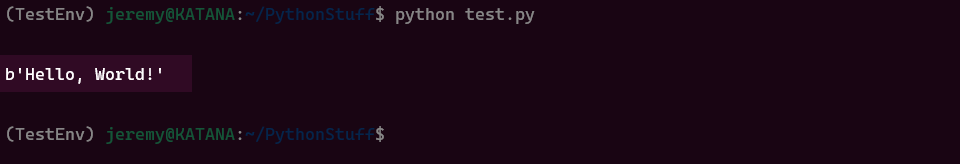
In the example above, we first create a string object my_string and then encode it into bytes using the encode() method with the UTF-8 encoding scheme. The resulting byte object encoded_bytes is printed as a sequence of bytes.
Method 2: Using the bytearray() Function
Another way to convert a string into bytes is by using the bytearray() function. This function takes a string as an argument and returns a byte array that represents the encoded string. The encoding scheme can be specified using the encoding parameter, which defaults to ASCII if not provided.
my_string = "Hello, World!"
b = bytearray()
b.extend(map(ord, my_string))
print(b)
Here’s the output:
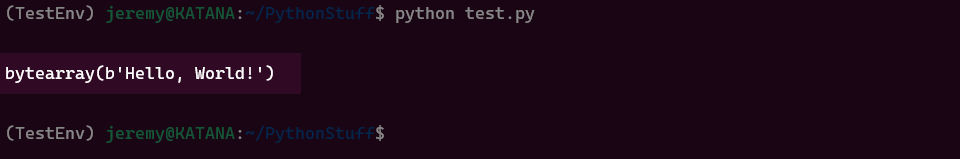
In the example above, we first create a string object my_string and then convert it into a byte array using the bytearray() function with the UTF-8 encoding scheme. The resulting byte array byte_array is printed as a sequence of bytes.
Method 3: Using the struct Module
The struct module provides a way to convert strings into bytes by packing them into a binary structure. This method is useful when working with network protocols or file formats that require a specific byte layout.
import struct
my_string = "Hello, World!"
encoded_string = my_string.encode('utf-8')
packed_bytes = struct.pack("14p", encoded_string)
print(packed_bytes)
Here’s the output:
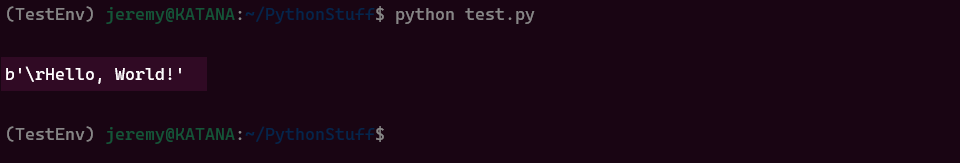
In the example above, we first create a string object my_string and then encode it into utf-8. Then store the bytes using the struct.pack() method with the format specifier "14p", which packs the string into a 14-byte structure. The resulting byte object encoded_bytes is printed as a sequence of bytes.
Conclusion
In this article, we have explored three ways to convert a string into bytes in Python: using the encode() method, the bytearray() function, and the struct module. Each method has its own advantages and disadvantages, and the choice of which one to use depends on the specific requirements of the application. By understanding these different methods, developers can write more efficient and effective code that handles string encoding in Python.
Today’s sponsor is Depot. Depot is a remote container build service that’s half the cost of GitHub Actions runners and up to 40x faster than other build services. Try it for free.
